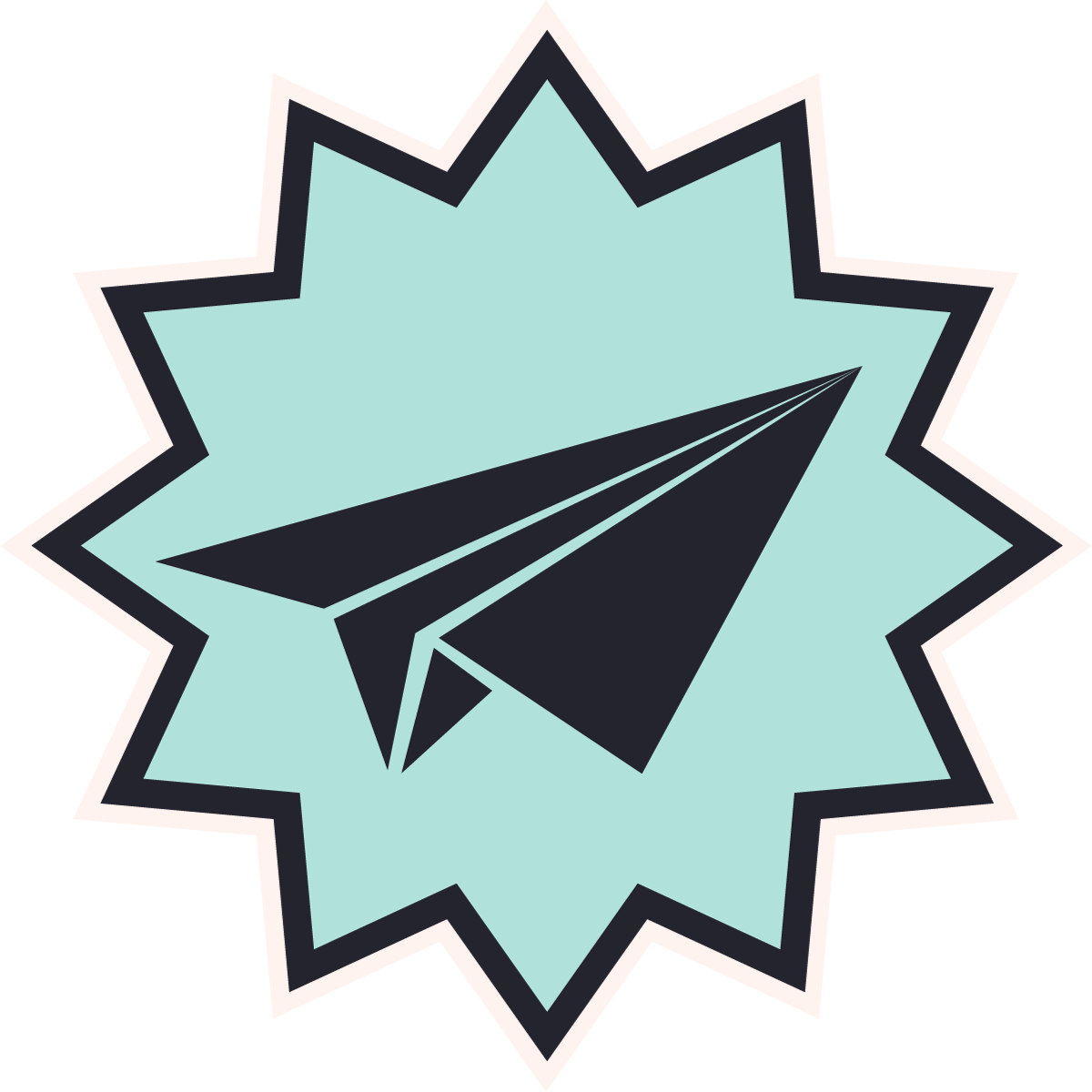October Coding Challenge
October Coding Challenge
Build Your Own To-Do List App
Whether you're just starting your coding journey or looking to sharpen your skills, building a To-Do List app is a fantastic project to add to your portfolio. This challenge is designed to be versatile, allowing beginners to grasp fundamental coding concepts while providing opportunities for more advanced coders to enhance the app with additional features.
In this blog post, we’ll guide you through the basic requirements and suggest ways to expand the project, making it a valuable learning experience for coders at any level.
Why a To-Do List App?
A To-Do List app is more than just a simple project—it’s a practical way to learn and apply essential coding concepts such as:
CRUD Operations: Create, Read, Update, and Delete tasks.
State Management: Track the status of tasks (e.g., completed or incomplete).
Data Persistence: Store tasks so that they are saved even after the app is closed and reopened.
User Interface Design: Create an intuitive and user-friendly layout.
These are fundamental skills that are highly valued in entry-level coding jobs, making this project an excellent addition to your portfolio.
Getting Started: Basic Requirements
For beginners, start by building the core functionality of your To-Do List app. Here’s what you’ll need to include:
Add New Tasks: Allow users to input tasks that they need to complete.
Delete Tasks: Enable users to remove tasks from the list.
Mark Tasks as Complete/Incomplete: Let users toggle the completion status of each task.
Persist Data: Store tasks using local storage or a backend solution of your choice, ensuring that tasks are saved between sessions.
Coding Languages: This project can be implemented in virtually any language, including JavaScript, Python, Java, C#, Ruby, or PHP.
Tools and Frameworks: Feel free to use your preferred tools or frameworks, such as React, Angular, Django, or Flask, depending on your comfort level. And if you’re looking to get started make sure to check out Code Flight - a personalized learn-to-code platform that curates learning roadmap and courses in virtually any language!
Leveling Up: Advanced Features
Once you’ve mastered the basics, challenge yourself by adding more complex features:
User Authentication: Implement a login system so users can save their To-Do List in a personal account.
Task Categorization/Tagging: Allow users to categorize or tag tasks for better organization.
Due Dates and Reminders: Add functionality for setting due dates and sending reminders for upcoming tasks.
External API Integration: Integrate an API (e.g., a weather API to suggest tasks based on the weather) to add more dynamic content to your app.
These additional features not only make your app more robust but also demonstrate your ability to handle more complex coding challenges, making you a stronger candidate for technical interviews.
Breaking Down the Project: Weekly Goals
To ensure you stay on track, here’s a suggested timeline to complete the challenge within a month:
Week 1: Set up your development environment, design the user interface, and implement the “Add New Tasks” feature.
Week 2: Implement the “Delete Tasks” and “Mark Tasks as Complete/Incomplete” features. Begin working on data persistence.
Week 3: Complete data persistence and polish the basic features. Test your app thoroughly.
Week 4: If you’re ready for more, start adding advanced features like user authentication or task categorization. Refactor your code for efficiency and readability.
Ready to take on the challenge? Join Code Flight today and get access to coding courses for virtually any language, practice problems, and support from an AI tutor to help you succeed!
Bonus Tip: Share your progress and final project by tagging us @SuitcaseCoder on Threads or Instagram for a chance to be featured in our next newsletter!